Database migration from SQL Server to the AWS-RDS solution

2 mins to read

Organizations migrating to AWS can replace their organization’s existing database with a cloud service with a Database as a Service model.
To this end, AWS offers a complete family of database products that enable simple migration. Migration from an on-premises SQL Server database to a cloud service is managed using the Amazon RDS for SQL Server solution.
There are many reasons to migrate to the cloud: lowering costs, moving to a global service, reducing the administrative activity involved in database management, improving database survivability in case of a disaster, increasing service availability, and more.
Advantages of switching to a managed cloud database as a service: Fewer database management-related challenges
- Database administration is transferred to the cloud provider, with labor-intensive tasks such as installing updates, previously the responsibility of the customer, are now the responsibility of the cloud provider.
- The RDS database is monitored by the CloudWatch management tool at no additional cost. Use the dedicated management interface with a series of predefined monitoring settings, such as: computing power, memory consumption, storage capacity, and more.
- Another AWS-provided tool, called Performance Insights, identifies and resolves performance issues.
- Manage alerts with Amazon SNS or the management interface.
Performance
- The RDS solution is installed on a high-speed SSD storage disk.
- By configuring the needed IOPS, data will receive storage as needed.
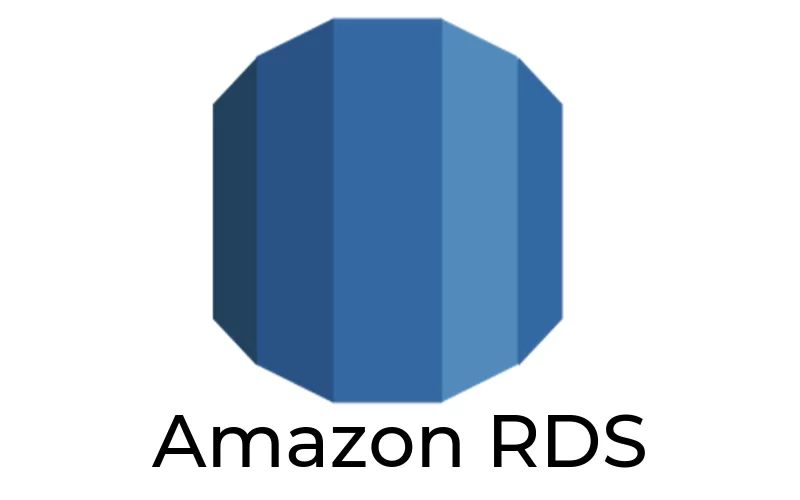
Scalability
You can increase and decrease data volumes according to changing needs – through automatic settings.
Availability and reliability
- The database is automatically backed up, and the management interface allows you to go back to any point in time. The backup includes the information and logs of the activity, and the information is saved according to the client’s settings.
- You can make snapshots according to the client settings, and save the files in S3 until deletion. You can recover from a snapshot at any point. This service is billed solely according to volume consumed.
- The database can be geographically distributed across several data centers around the world.
- If necessary, data can be transferred between different servers in a way that is transparent to the user.
Data security
- Stored information is encrypted. Encryption is managed using the AWS Key Management Service (KMS) tool.
- Full SSL information security support for information traveling through the corporate network.
- Savings according to use.
- Payment per use only.
- You can reduce costs by purchasing Reserved Instances in advance
You can reduce costs by turning off the environment when it is not in use (e.g. development environment)
Summary
AWS’s Database as a Service solution offers organizations automated management of tasks involved in managing databases such as: backup, recovery, installation of updates, and more.
Among the great advantages of RDS are the ability to perform replication between different sites in the world, improved storage performance, and the ability to monitor points of failure.
These features allow administrators to manage a large number of databases spread across multiple sites without having to learn new tools. The payment model has no hidden costs such as management costs, and payments are based on actual consumption only.



